YouTube Transcript Bookmarklet
Extract transcripts directly from YouTube's interface when our automatic methods don't work
YouTube Transcript Bookmarklet
Use this bookmarklet to extract transcripts directly from YouTube's interface
Why use a bookmarklet?
Some YouTube videos have captions that are difficult to access programmatically. This bookmarklet extracts transcripts directly from YouTube's user interface, just like you would manually.
Step 1: Add the bookmarklet to your browser
Drag this button to your bookmarks bar:
(Drag the button above to your bookmarks bar)
Manual Method:
- Create a new bookmark in your browser
- Name it "Extract YouTube Transcript"
- Copy the code from the "Bookmarklet Code" tab
- Paste the code as the URL/location of the bookmark
Step 2: Use on YouTube
- Go to any YouTube video that has captions
- Click the bookmarklet in your bookmarks bar
- The bookmarklet will try multiple methods to find and extract the transcript
- The transcript will appear in a text box on the page
- You can copy or download the transcript
Visual Guide
Step 1: Click the bookmarklet
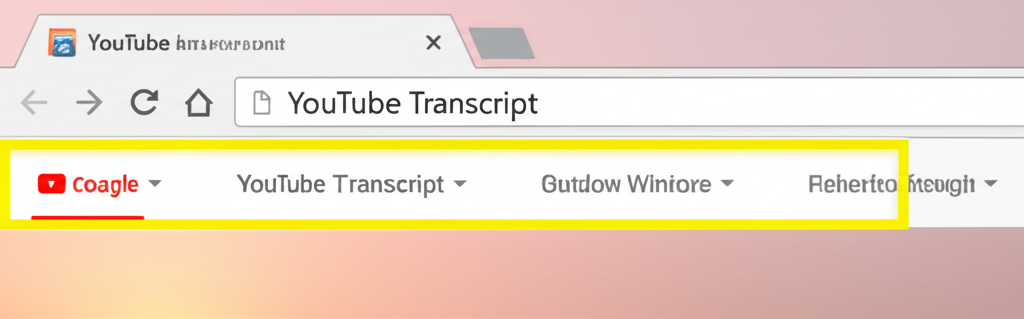
Step 2: Get the transcript
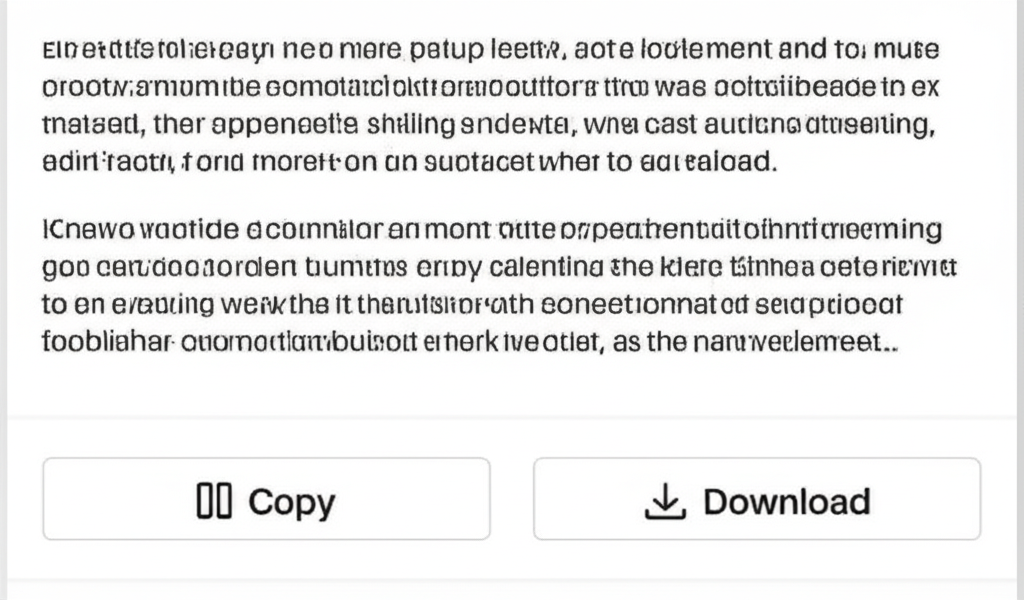
How it works
This bookmarklet tries multiple methods to extract transcripts:
- It looks for the "Show transcript" button and clicks it
- If that fails, it tries to open the "More actions" menu and find the transcript option
- It then tries to find the transcript panel directly
- As a fallback, it tries keyboard shortcuts and other methods
- Once it finds the transcript, it extracts the text and timestamps
This works with any video that has captions available in YouTube's player, even if our API-based methods can't access them.
Troubleshooting Tips
- Make sure your browser's bookmarks bar is visible
- If the bookmarklet doesn't work the first time, try clicking it again
- Some videos might require you to be logged in to YouTube
- If you're using Chrome, make sure JavaScript is enabled for YouTube
- Try refreshing the YouTube page before using the bookmarklet
The bookmarklet is the most reliable way to extract transcripts from YouTube videos, as it works directly in your browser with your YouTube session.
Return to main transcript extractor